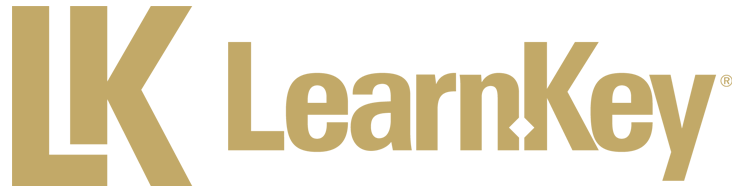
LearnKey Courseware Powered By GMetrix
LearnKey's Microsoft Office Specialist Courseware
Each Course Includes:
Video-based instruction, exercise labs, pre-assessments and post-assessments, and flash cards, in addition to a PDF project workbook. The workbook includes fill-in-the-blanks, glossary terms and definitions, and many other resources to help reinforce learning.
LearnKey MOS courses offer both in-application and in-browser labs and test questions. Download the GMetrix SMS to utilize the in-application questions.
Word 365 Apps (MO-110)
LearnKey's Word 365 Apps course demonstrates how to use the software to create organized documents, engaging newsletters, eye-catching flyers, and more. The course covers creating and managing documents, formatting text, paragraphs, and sections, adding tables and lists, inserting and formatting graphical elements, and effectively collaborating on documents. Students will improve their employability while preparing for the Word 365 Apps certification exam.
CLASS HOURS: 22 HRS
Excel 365 Apps (MO-210)
LearnKey's Excel 365 Apps course demonstrates new features for working with data while preparing students to sit for the Excel 365 Apps certification exam. Learn to use Excel to visualize data and better present your data to be easily understood. Students will improve their employability by learning how to manage worksheets and workbooks; manage data cells, ranges, and tables; use formulas and functions; and create, modify, and format charts.
CLASS HOURS: 21.5 HRS
PowerPoint 365 Apps (MO-310)
LearnKey's PowerPoint 365 Apps course teaches a step-by-step process of how to create and manage presentations and slides; insert and format text, shapes, and images; and apply transitions and animations. Techniques to insert tables, charts, SmartArt, 3D models, and other media are also taught. The PowerPoint 365 Apps course includes ways to create new presentations through using templates, themes, recent, and blank presentations. Students will improve their overall employability while preparing for the PowerPoint 365 Apps certification exam.
CLASS HOURS: 22 HRS
Excel 365 Apps Expert (MO-211)
The Excel 365 Apps Expert course demonstrates new features for working with data while preparing students to sit for the Microsoft Excel Expert (Microsoft 365 Apps) certification exam. Learn to use Excel to visualize data and better present your data to be easily understood. Students will improve their employability by learning how to manage worksheets and workbooks; manage data cells, ranges, and tables; use formulas and functions; and create, modify, and format charts.
CLASS HOURS: 20 HRS
Word 365 Apps Expert (MO-111)
The Word 365 Apps Expert course is made for those who want to learn advanced Word skills and improve employability prospects for any job requiring knowledge of building and formatting long documents in Word. This course maps to the MO-111 exam and covers the specific areas of managing document options and settings, using advanced editing and formatting features, creating custom document elements, and using advanced Word features.
CLASS HOURS: 16 HRS
Word 2019 (MO-100)
The Word 2019 course demonstrates how to use the software to create eyecatching resumes, well-formatted cover letters, engaging newsletters, and more. The course covers creating and managing documents; formatting text, paragraphs, and sections; adding tables and lists; creating and managing references; inserting and formatting graphical elements; and effectively collaborating on documents. Users will improve their overall employability while preparing for the Word 2019 certification exam.
CLASS HOURS: 26 HRS
Excel 2019 (MO-200)
The Excel 2019 course demonstrates new features for working with your data all while preparing a user to sit for the Excel 2019 certification exam. Learn to use Excel to visualize data and to better present your data to be easily understood. Improve your employability by learning how to manage worksheets and workbooks; manage data cells, ranges, and tables; use formulas and functions; and create, modify, and format charts.
CLASS HOURS: 18 HRS
PowerPoint 2019 (MO-300)
The PowerPoint 2019 course teaches a step-by-step process of how to create and manage presentations and slides; insert and format text, shapes, and images; and apply transitions and animations. Techniques to insert tables, charts, SmartArt, 3D models, and other media are also taught. The PowerPoint 2019 course includes ways to create new presentations through using templates, themes, recent, and blank presentations. Users will improve their overall employability while preparing for the PowerPoint 2019 certification exam.
CLASS HOURS: 26 HRS
Outlook 2019 (MO-400)
Outlook 2019 teaches the new and improved features to help users learn how to communicate more effectively with others on projects, events, assignments, and more. The Outlook 2019 course teaches how to configure and customize the application, as well as how to manage messages, schedules, calendars, meetings, contacts, and tasks. Users will improve their overall employability while preparing for the Outlook 2019 certification exam.
CLASS HOURS: 18.5 HRS
Access 2019 Expert (MO-500)
Access 2019 is the relational database program in the Microsoft Office Suite. This course covers the main topics on the Access 2019 Expert (MO-500) exam, which includes managing databases, creating and modifying tables, creating and modifying queries, modifying forms, and modifying reports. Though not on the exam, special coverage is given to the concept of relational databases, as it is critical one understands this when working with Access. Learning these concepts will improve the employability prospects for anyone looking for a position requiring basic relational database skills.
CLASS HOURS: 22.5 HRS
Word 2019 Expert (MO-101)
Word 2019 Expert builds on the Word 2019 course and readies one for the Word 2019 Expert exam. Skills taught are important for employability in today???s digital world and include managing options and settings, advanced editing and formatting, custom document elements, and advanced Word features such as forms, macros, and mail merges. These skills offer crucial time-saving features for anyone looking to improve on their Word skills.
CLASS HOURS: 22.5 HRS
Excel 2019 Expert (MO-201)
LearnKey???s Excel 2019 Expert (MO-201) course builds on the Excel 2019 course and readies one for the Excel 2019 Expert (MO-201) exam. Many of the skills taught in this course showcase time-saving tips and data analysis skills, which are crucial for employability in many industries. Topics covered in this course include: managing options and settings, managing and formatting data, advanced formulas, macros, and advanced charts and tables.
CLASS HOURS: 22.5 HRS